What is my Browser
| Your Browser | AppleWebKit |
| Browser Version | 537.36 |
| Your OS | |
| User Agent | Mozilla/5.0 AppleWebKit/537.36 (KHTML, like Gecko; compatible; ClaudeBot/1.0; +claudebot@anthropic.com) |
What is my Browser
The software application that allows you to browse the internet is called a Browser. Today, Google Chrome is one of the popular browsers; because, it is one of the fastest, secured, and convenient browsers. Nevertheless, you also have others like Internet Explorer, Firefox, and Safari.
There are various reasons why a person may use a browser. Some people even use two or more browsers at the same time. While some browsers are compatible with each other, some cannot be used with others. For those who want to know what their browser is, they can use an online tool called What is my browser.
Why should you know which browser you are using?
It is essential to know which browser you are using. This information comes in handy when you want to build a website, and see how it looks when displayed. This is also essential in case you are using the web browser from an internet café. This tool will also give you answers to questions like where is my browser settings or what is the browser version.
How to use what is the name of my browser online tool?
In recent times, various tools are developed for people to use. These online tools are free and user-friendly. After making a proper analysis, you will get the results within a few seconds. This tool is ideal for people who are still learning how to use the internet; or, for those who are not very tech-savvy. Through this tool, you can also check browser version javascript and other such useful information. To get the desired results, you need to log on to the website and find the What is my Browser icon. As soon as you click on it, the page will display the results automatically. The details that will be provided includes
- The name of your browser
- The browser version
- The User-Agent
- If the browser is JavaScript Enabled
- If your browser supports cookies
- You will also know if the flash is installed.
- The results will also display if Java is installed
- You will get to see the language that the browser is set to this is essential if you are trying to find the answer to What is my Browser language
- Lastly, it will also give you details about your computer screen
Sometimes all this information will also help you understand when you need to update your browser for better usability.
WebmasterFly’s What is my Browser tool is an online tool that is free to use. With the help of this tool, you can get all the information you need about the browser. Through this tool, you will also find the answers to questions like What is my Browser location or Which browser version am I using.The overall design of the website is easy to use and understand. Moreover, the various tools on this website make it easy for you to obtain any information. You do not have to worry about spending money as it is a free tool. The tools will also help you save your time and energy when you are looking for details about your browser.
Screenshot -
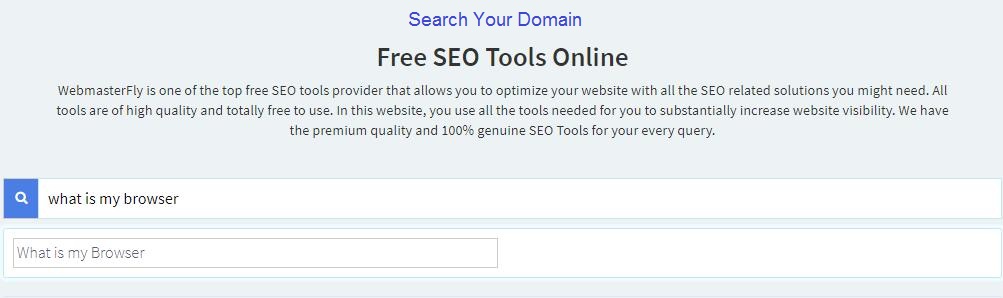
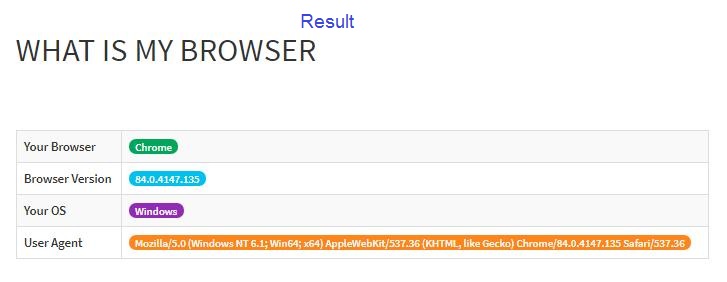
- Popular SEO Tools
- Free Grammar Checker
- Free Alexa Rank Checker
- Free Broken Links Checker
- Free Article Rewriter
- Free Plagiarism Checker
- Free Backlink Maker
- Free Google Ping
- Free XML Sitemap Generator
- Free Backlink Checker
- Free Domain Authority Checker
- Free Page Authority Checker
- Free Meta Tag Generator