Bulk Server Status Checker
Enter up to 100 URLs (Each URL must be on separate line)
What is Bulk Server Status Checker Tool?
Server down is a condition that happens at any time for any website. Sometimes it may happen due to ridiculous reasons, and one such reason can be running out of disk space. So, it is always better to take precautionary measures so that the server won't face any problem.
These problems can easily be avoided by using tools for Server Status Checker with the help of a cloud-based network scrutinizing service. This works uniquely to check the server status. Again, this checker is capable enough to detect in case there is an issue with the server.
With the help of these status checkers, it is possible to quickly diagnose the problems and prevent them from turning into new critical ones.
What a Server Status Checker Do?
The Server Status Checker can be defined as a tool that takes up or collects bulk input of up to the range of 100 URLs. As a server owner, one can make use of it for checking the server status response during the moment when the server goes down. You can call it one of the most convenient tools when there is a need to collect data in case of a slow server, and you need server check.
Benefits of Using Bulk Server Checker
It is necessary to do server checks so that the website server can remain free from the problem of the server down. The benefits of this tool can be explained below.
- It is not possible to check every single server on the network by any IT administrator. This is not only a tough task but also an impossible one. The existences of remote workstations and various configurations make the task quite tough. Hence the professionals prefer to use server checking technology to monitor the server.
- With the help of this checker, it is possible to identify if any potential problem is there or not. The software helps to check all the areas like updating antivirus, backups on time, windows service, etc. Server Status Checker tool enhances security by alerting the configuration.
- While such a tool is used, it is possible to customize the alerts for specific incidents. This will help to identify whether the workstation or the server is performing correctly or not. This process will keep the server in good condition, and it will save you from the customers' grievances.
- By using this technology, it is possible to save money, and this will fetch more returns on your investment. You can engage more skilled employees in different areas for further development of your business.
You may also have heard about the Minecraft server status checker. Here you need to enter the IP address along with the port of the Minecraft SMP server. This will help you to check whether the server is online or offline.
You need to put server address, server port, and code to verify in the respected blank fields.
Commands are also used to check the server. Commands like uptime, dmesg, htop, etc. are extremely helpful in figuring out the issues in the server.
So now you know how to check if the server is down… it would help if you used the status checker.
Screenshot -
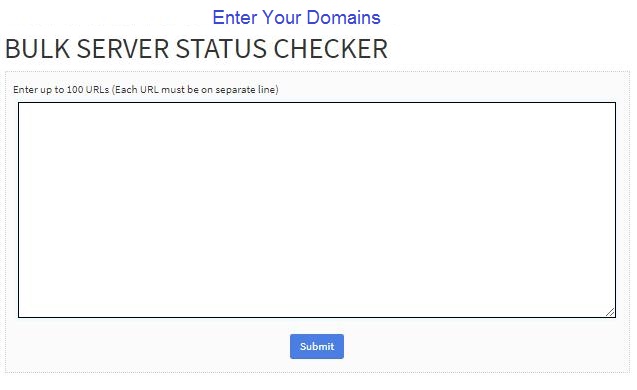
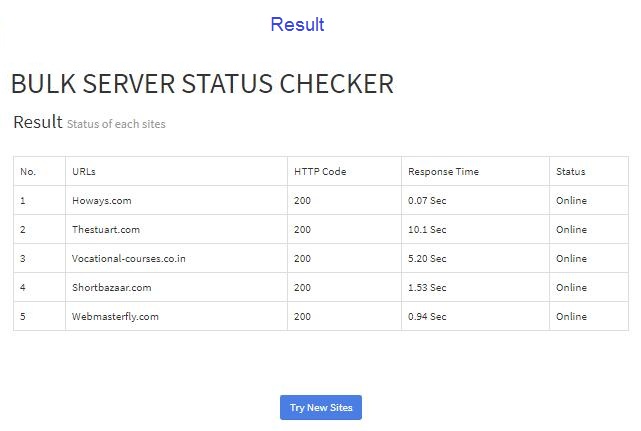
- Popular SEO Tools
- Free Grammar Checker
- Free Alexa Rank Checker
- Free Broken Links Checker
- Free Article Rewriter
- Free Plagiarism Checker
- Free Backlink Maker
- Free Google Ping
- Free XML Sitemap Generator
- Free Backlink Checker
- Free Domain Authority Checker
- Free Page Authority Checker
- Free Meta Tag Generator