Google Malware Checker Tool
Enter a URL
What is Google Malware Checker Tool?
The term malware is something that makes us feel scared. Malware, or malicious software, can be defined as a program or file which acts to cause harm to a computer user. Types of malware can include computer viruses, worms, Trojan horses, and spyware.
This type of software aims to hack any type of sensitive data such as users bank accounts details or credit card number and password, etc.
Hackers develop this type of software and send fake messages to the email accounts of the users. Hence it is necessary to use proper google free malware checker so that the system won't get attacked by viruses, worms, spyware, etc.
How a Site and Network Get Infected?
Most of the time, the users remain unaware that their system faced an attack by the malware. Generally, due to the user's fault, the malware attack does happen mostly unconsciously. Mainly it happens when any contaminated 3rd party libraries are fixed onto the websites. During this process, the malware gets transmitted automatically.
A malware is transmitted via an HTML tag that is published on the website. Here there is a need for Google malware checker to understand how such bugs or virus has made an effect on the website. When one malware attacks, it will include unwanted URLs and pop-ups and will slow down the computer.
Malware makes the attacks in a broad category. A virus itself attaches to a clean file and turn the file infected. This spread widely and slowly starts damaging the system. The core functionality of a system gets damaged, and files get corrupted.
A Trojan malware remains hidden in legitimate software, and it starts breaking down the system slowly. Another is spyware, which hides in the background and keeps a note on everything that you do online.
How Does Malware Checker Work?
Once a Google malware detection tool is used, it starts identifying the malware in the system. After detecting the virus or spyware, etc., these tools start removing it. If the premium versions are used, it can block malicious websites and help get real-time protection.
Some malware detection software uses a database known as malware definitions, which will let you know what the malware has done. Another type of malware detection can detect bad software and do the scanning of the system.
Google helps to check any phishing or malware pages with the help of Google's safe browsing API. Reports can be submitted to Google Index Checker so that they can protect users from harmful content. Users can submit the report to FTC or Federal Trade Commission regarding any type of malware attack.
There are free malware checkers that are available, and you need to pick the right one. When the discussion is on malware, we consider prevention is always better than a cure. All that a user can do is make use of common sense, note unnatural behaviors, and naturally minimize the scope of running right into any type of malware software.
Screenshot -
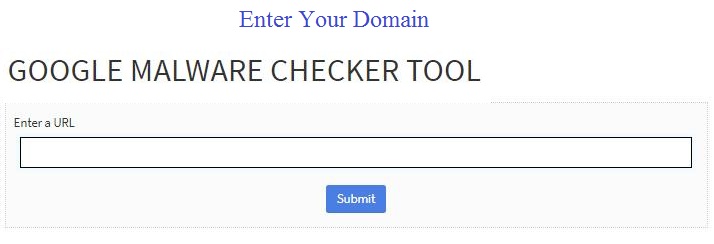
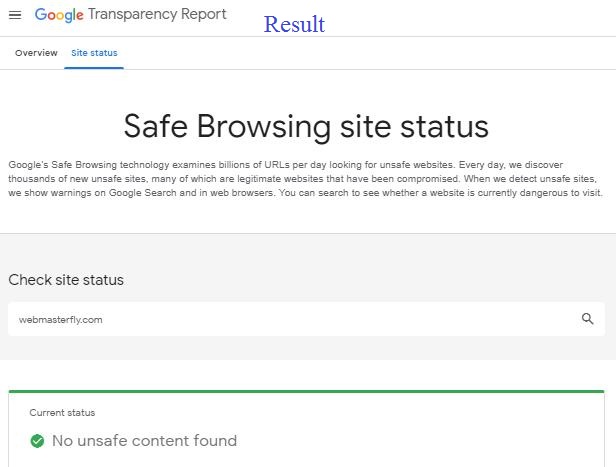
- Popular SEO Tools
- Free Grammar Checker
- Free Alexa Rank Checker
- Free Broken Links Checker
- Free Article Rewriter
- Free Plagiarism Checker
- Free Backlink Maker
- Free Google Ping
- Free XML Sitemap Generator
- Free Backlink Checker
- Free Domain Authority Checker
- Free Page Authority Checker
- Free Meta Tag Generator